Versão atual: Devido a uma alteração incompatível do certificado de assinatura do software, as versões anteriores a 5.3.2 não podem ser actualizadas automaticamente. Por isso, transfira o ficheiro de configuração mais recente e instale-o como uma atualização. Os clientes da versão Pro podem encontrá-lo, como habitualmente, na área do cliente. (⇒ Alteração de registo)
NetSetMan 4.5.0
O que há de novo nesta versão?
4.5.1 - 2017-09-27
- Network Scanner: Additionally to the built-in MAC-OUI vendors list
selection, you can now place the official oui.txt from ieee.org in
the program folder to get the complete OUI data.
Or download a sanitized version from here: www.linuxnet.ca/ieee/oui
- New "Programs" option for preventing multiple instances of the same exe
- Built-in MAC-OUI vendor now also displayed in NIC and WiFi Management
- Improved Network Scanner results for low-energy target devices
- Ping network packets are now identical to Windows pings
- AutoSwitch info dialog UI improved
- Increased compatibility for Speed/Duplex, MTU, Flow Control, VLAN ID
- Fix: Displaying incorrect context menu for IP input fields
- Fix: Console-Tool with non-Latin characters
- Fix (Pro): Rare problem with command line license installation
- Fix (Pro): Problem with portable mode in certain constellations
4.5.0 - 2017-08-15
- NEW Tool: Network Scanner
Scan networks by IP range (IPv4 & IPv6), subnet (CIDR), ARP & NDP cache
Get details like name, MAC, domain/workgroup, OS, network shares, etc.
Multithreading for scanning large numbers of IPs simultaneously
Highly compatible and flexible by using new and old protocols
Copy details, open targets, export results, send Wake-On-LAN
Favorites list for customizing frequently used targets
Detailed information of network printers (shared or directly connected)
Real-time search filter for all results
Further details: www.netsetman.com/network-scanner
- Fix: Some setup parameters have been ignored
- Fix: Minimizing application didn't save profile changes
- Fix: Pressing ENTER in IP fields resulted in an error message
- Fix: High-DPI problems (query dialogs, AutoSwitch menu items click area)
- Fix: Firefox Proxy is now also available for user-specific installations
- Fix: Autorun in Preferences dialog not showing its state correctly
- Fix: Multiple memory leaks
- Tool "Adapters Details" is now sorted by type and name
- Lots of minor fixes and adjustments
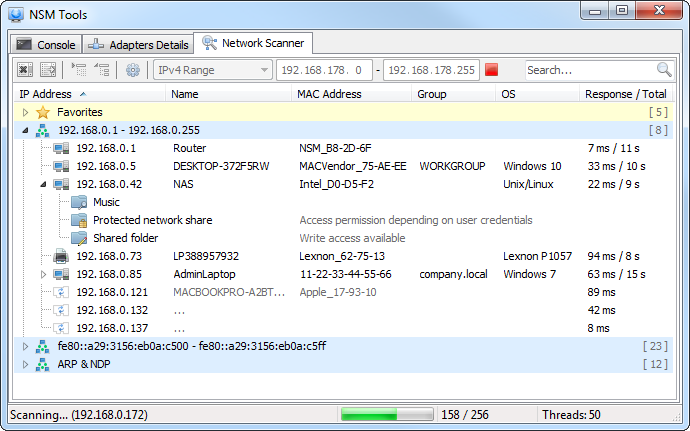
- Network Scanner: Additionally to the built-in MAC-OUI vendors list
selection, you can now place the official oui.txt from ieee.org in
the program folder to get the complete OUI data.
Or download a sanitized version from here: www.linuxnet.ca/ieee/oui
- New "Programs" option for preventing multiple instances of the same exe
- Built-in MAC-OUI vendor now also displayed in NIC and WiFi Management
- Improved Network Scanner results for low-energy target devices
- Ping network packets are now identical to Windows pings
- AutoSwitch info dialog UI improved
- Increased compatibility for Speed/Duplex, MTU, Flow Control, VLAN ID
- Fix: Displaying incorrect context menu for IP input fields
- Fix: Console-Tool with non-Latin characters
- Fix (Pro): Rare problem with command line license installation
- Fix (Pro): Problem with portable mode in certain constellations
4.5.0 - 2017-08-15
- NEW Tool: Network Scanner
Scan networks by IP range (IPv4 & IPv6), subnet (CIDR), ARP & NDP cache
Get details like name, MAC, domain/workgroup, OS, network shares, etc.
Multithreading for scanning large numbers of IPs simultaneously
Highly compatible and flexible by using new and old protocols
Copy details, open targets, export results, send Wake-On-LAN
Favorites list for customizing frequently used targets
Detailed information of network printers (shared or directly connected)
Real-time search filter for all results
Further details: www.netsetman.com/network-scanner
- Fix: Some setup parameters have been ignored
- Fix: Minimizing application didn't save profile changes
- Fix: Pressing ENTER in IP fields resulted in an error message
- Fix: High-DPI problems (query dialogs, AutoSwitch menu items click area)
- Fix: Firefox Proxy is now also available for user-specific installations
- Fix: Autorun in Preferences dialog not showing its state correctly
- Fix: Multiple memory leaks
- Tool "Adapters Details" is now sorted by type and name
- Lots of minor fixes and adjustments
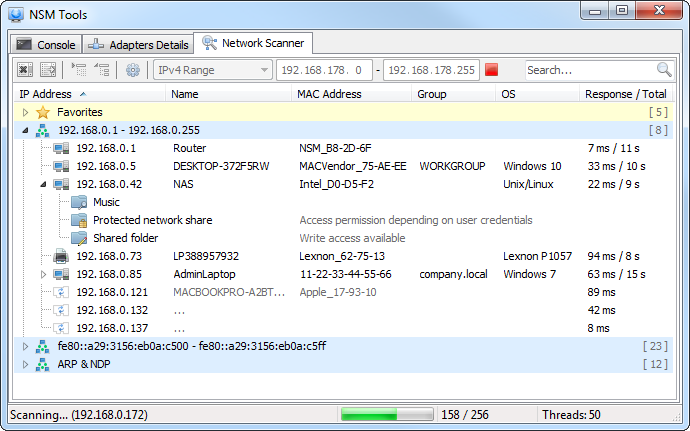
Baixar
3in1: Instalação Completa, Atualização e NetSetMan Portabilidade num único ficheiro!
Licença: Freeware Não-Comercial
Data de lançamento: 2025-03-05
Idioma: Multilingual
Para Windows: 7/8/10/11 (32/64 Bit)
Atualização da versão 4.x?
Licença
NetSetMan é freeware para uso não-comercial.
Poderá utilizar NetSetMan gratuitamente, desde que não esteja a poupar tempo de trabalho pago. Qualquer utilização comercial (no trabalho, portátil da empresa, etc.) requer uma NetSetMan Pro licença.
Para obter informações detalhadas, por favor consulte o NetSetMan - Acordo de Licença de Software



