NetSetMan Support
You are not logged in.
- Topics: Active | Unanswered
Pages: 1
#1 2019-11-04 05:39
- fixxit
- Member
- Registered: 2019-11-04
- Posts: 11
Is not showing VPN connections in tray info
Hello,
In tray info is not showing VPN connectiun (L2TP) even if i'm connected. I try with diffrent connections.
I try to exit/restart the program, the same result.
And as suggestion: is some way to manage the VPN connections within NetSetMan? And run VPN connections from tray menu? Is very annoing Windows 10 menus...
I have uploaded printscreen from connections, trayinfo and Windows version.
Thank You
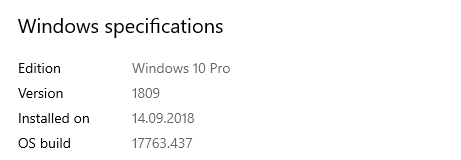
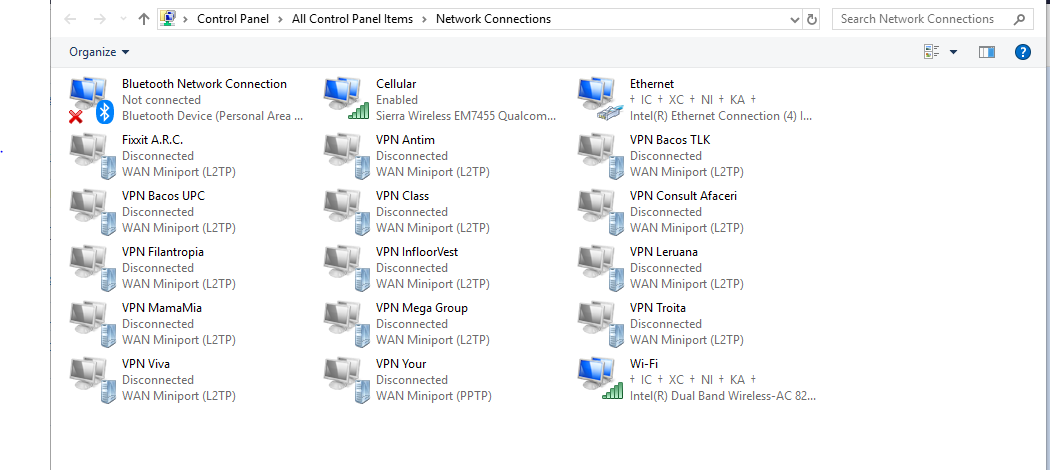
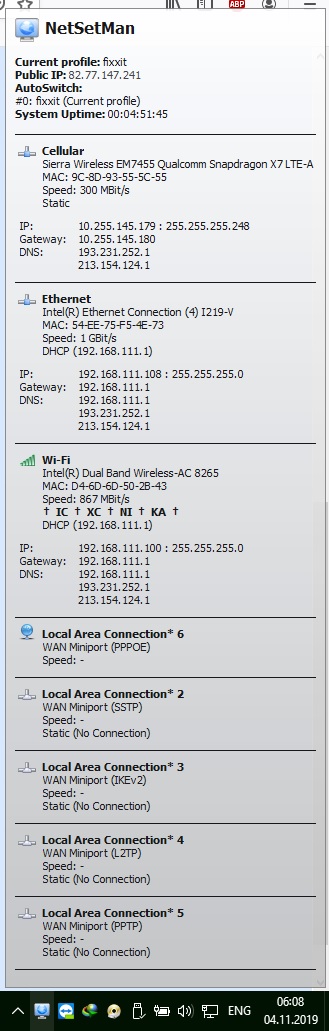
Offline
#2 2019-11-05 15:02
- NetSetMan Support
- Administrator
- Registered: 2005-08-06
- Posts: 1,913
Re: Is not showing VPN connections in tray info
The TrayInfo displays the adapters that are in your network adapters list. You can manage this as described here:
https://www.netsetman.com/help?hf=en#hf_nics
This should also help you removing network adapters that you don't need there (like all your "Local Area Connection *" adapters).
You should be able to select your VPN connections in the Connections dialog in NetSetMan:
https://www.netsetman.com/help?hf=en#hf_connections
Then you can connect/disconnect them with your NetSetMan profiles.
Offline
#3 2019-11-05 22:29
- fixxit
- Member
- Registered: 2019-11-04
- Posts: 11
Re: Is not showing VPN connections in tray info
Thank You for response.
But problem still remain, in Manage network connections my VPN-s are not showing and for that i cannot see them in the tray info. I push refresh, i try every setting from Preferences-tray menu and tray nothing. None of VPN's conected or not.
To conect to VPN from profile an window is poping up to push connect every time... can we make this without this comfirmation (i attach the print screen). Could be very useful an Utility VPN separatly from profiles that to conect to a VPN with a single click with no comfirmation. Now i must to make an profile for every VPN, to push activate and push connect, is the same effort (three clicks of mouse) like from windows interface. Now windows menu is huge and must to scroll to ghet the connection that i want. May be you make somthing like that in next release.
Thank You Again
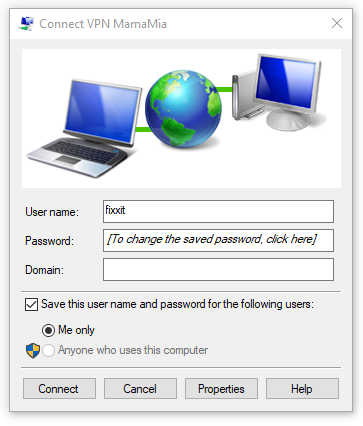
Offline
#4 2019-11-05 23:28
- NetSetMan Support
- Administrator
- Registered: 2005-08-06
- Posts: 1,913
Re: Is not showing VPN connections in tray info
If the VPN connections are not in the Connections list, then go to NetSetMan > Preferences > Tray Info and check Connections (if that doesn't work, try checking Virtual adapters as well). Now see if your VPN connection shows up in the Tray Info. Notice, that it needs to be connected for that.
Regarding your other request not to see the Connect dialog: You don't need an extra tool for that.
Click on the Properties button (as seen in your screenshot), switch to the Options tab and uncheck "Prompt for name and password, certificate, etc.". That's all.
Offline
#5 2019-11-06 05:01
- fixxit
- Member
- Registered: 2019-11-04
- Posts: 11
Re: Is not showing VPN connections in tray info
I try this already, i select all virtual, allconections when are connected and nothing. I try also in Windows 10 1803 and nothing. In windows 1903 already i have tryed.
I know what you say, but... in Windows 10 is not such thing, see the screenshot.
Thank you
Offline
#6 2019-11-06 05:33
- fixxit
- Member
- Registered: 2019-11-04
- Posts: 11
Re: Is not showing VPN connections in tray info
The point 2 was solved partially, now i can connect without promt thank to last post from here:
https://www.tenforums.com/network-shari … ialup.html
but for disconnect from VPN i must to make another profile that in connection i must to set disconnect all connections.
I think wold very oseful an tool like connections table in menu NSM tools where to have posibility to connect and disconnect all comfigured connections one by one separatly from profiles.
Thank you
Offline
#7 2019-11-06 05:49
- fixxit
- Member
- Registered: 2019-11-04
- Posts: 11
Re: Is not showing VPN connections in tray info
And if i have 16 VPN's i want to not be separated in groups to easely see them and connect from tray or something, to be orderd like as i want without alphabetically and to have the posibility to easy edit the order of them by numbers or drag an drop or by alphabet. Could be useful grouping by type of connection.
Also i try "run as administrator" and the VPN are not show in tray info.
Thank you
Offline
#8 2019-11-19 13:09
- NetSetMan Support
- Administrator
- Registered: 2005-08-06
- Posts: 1,913
Re: Is not showing VPN connections in tray info
I think wold very oseful an tool like connections table in menu NSM tools where to have posibility to connect and disconnect all comfigured connections one by one separatly from profiles.
We will add this to our backlog for future consideration. Thank you.
And if i have 16 VPN's i want to not be separated in groups to easely see them and connect from tray or something, to be orderd like as i want without alphabetically and to have the posibility to easy edit the order of them by numbers or drag an drop or by alphabet. Could be useful grouping by type of connection.
There will be a different profile management in the near future.
Also i try "run as administrator" and the VPN are not show in tray info.
Make sure the VPN connection is available for all users, not just a specific one. If you have also set Preferences > Tray Info > [x] Connections (PPP, VPN, ...) then it should be shown in the TrayInfo when it is connected.
Offline
Pages: 1


