NetSetMan Support
You are not logged in.
- Topics: Active | Unanswered
Pages: 1
#1 2021-08-25 19:50
- LJ
- Member
- Registered: 2021-08-19
- Posts: 5
NIC preference with AnyLAN
Hi there,
Not sure if a bug or not supported but I'm having trouble selecting the correct NIC.
I've attached screenshot - win10 x64 v5.0.6
User cannot select correct NIC as only have compact mode access. I've set interface metric to the lowest (higher preference) but by default Netsetman is picking "eth 3" that is the built in LAN port. Another issue is users have multiple USB to eth adapters so using wildcard is fine the 1st time but then it binds to a set eth name. If a different USB port or adapter is used it cannot connect. I tried the interface metric with those as well to try and force a particular one to take preference.
Renaming the network devices so "eth 3" is actually named "eth 33" and the USB as "eth 4" with fresh anyLAN import - it still picks the native LAN "eth port 33" to use when it is actually connected via USB.
The only way round this is to uninstall intel native card, rename the usb to "eth 3" the first available name, then scan for hardware changes will add intel NIC back in as "eth 4"
Is it possible to change the list order as if there is no eth 3 windows will name it and it will auto populate to the top of netsetman network adapters
Thanks!
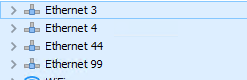
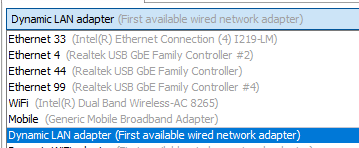
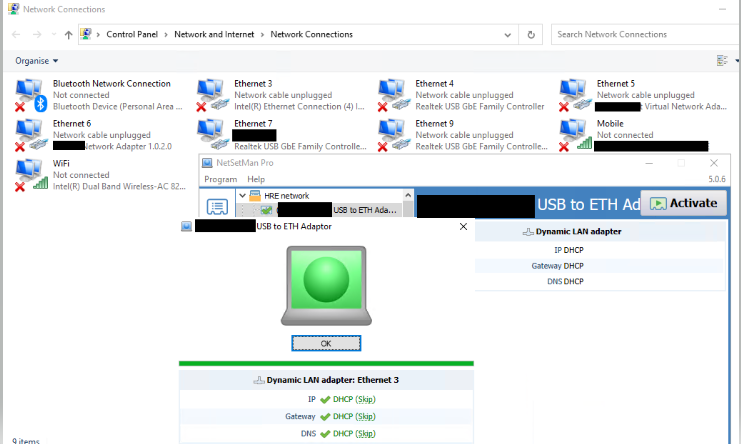
Offline
#2 2021-12-15 22:45
- NetSetMan Support
- Administrator
- Registered: 2005-08-06
- Posts: 1,907
Re: NIC preference with AnyLAN
Unfortunately, this request got out of sight. Sorry for that.
We cannot modify the order of the network adapters. This list is provided by Windows and we use it as is. The order is normally defined by the time the hardware was installed, as you already found out.
If you distribute the settings in a company network, make sure to read this section:
https://www.netsetman.com/faqcompany
For example, if the name is always the same ("eth 4") on all systems, you can assign the correct NIC by its name instead of using the Dynamic LAN Adapter option.
Offline
Pages: 1


