NetSetMan Support
You are not logged in.
- Topics: Active | Unanswered
Pages: 1
#1 2017-07-11 05:59
- bluegaptek
- Member
- Registered: 2017-07-11
- Posts: 2
AutoSwitch MAC and SSID
Windows version: Windows 7 SP1 x64
NetSetMan version: 4.4.1
NSM Service: Activated
AutoSwitch to specific MAC not working, on all state: wifi adapter connected or disconnected.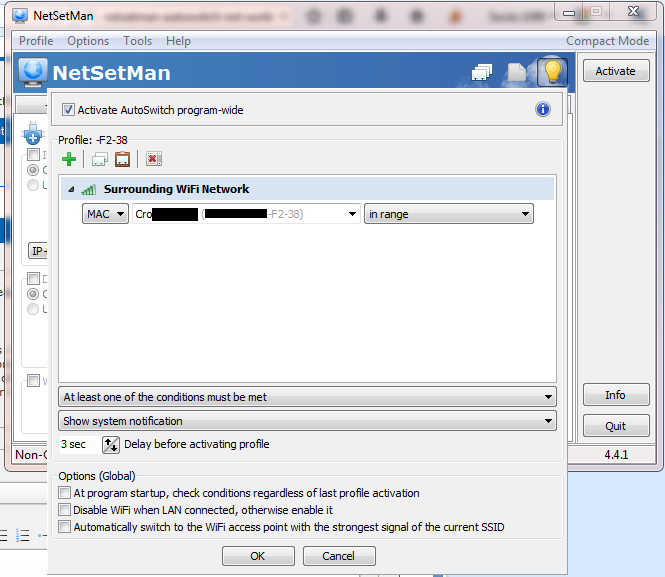
AutoSwitch to SSID not working, on all state: wifi adapter connected or disconnected.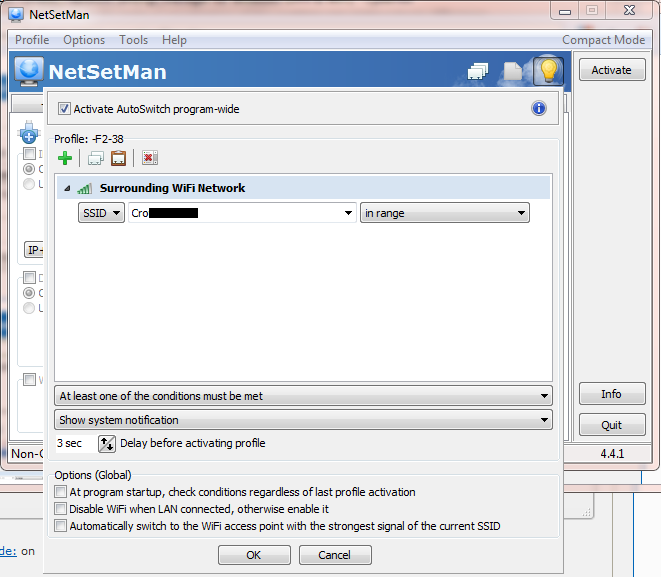
Thanks in advanced.
Blue.
Offline
#2 2017-07-11 10:57
- NetSetMan Support
- Administrator
- Registered: 2005-08-06
- Posts: 1,911
Re: AutoSwitch MAC and SSID
AutoSwitch to specific MAC not working
[...]
AutoSwitch to SSID not working
It seems you're misunderstanding the AutoSwitch feature. What you've configured there are conditions to switch to the profile they belong to (in your case "-F2-38").
Please thoroughly read the topic in the help file:
http://www.netsetman.com/help?hf=en#hf_autoswitch
and the additional details in the FAQ:
http://www.netsetman.com/faqautoswitch
Offline
#3 2017-07-11 19:49
- bluegaptek
- Member
- Registered: 2017-07-11
- Posts: 2
Re: AutoSwitch MAC and SSID
I have read the help file, but still don't understand.
Please answer my simple 2 questions:
Is AutoSwitch feature only works between different profiles or SSID?
Can I AutoSwitch by MAC address at the same SSID?
Thanks.
Offline
#4 2017-07-11 20:03
- NetSetMan Support
- Administrator
- Registered: 2005-08-06
- Posts: 1,911
Re: AutoSwitch MAC and SSID
AutoSwitch provides the possibility to automatically switch between profiles.
It needs to know when to do so. For this you need to define conditions.
The first step is always to configure the profile as you need it. Then decide when to automatically activate it.
So in your case:
1. Configure a profile with the required settings: Select your WiFi adapter, check "WiFi" and select either an SSID of an available WiFi profile or add a MAC-Address of the access point you want to connect to.
2. In AutoSwitch create the conditions when to activate this profile. In your case this might be "Surrounding WiFi: MAC address".
Offline
Pages: 1


