NetSetMan Support
You are not logged in.
- Topics: Active | Unanswered
Pages: 1
#1 2016-11-18 12:05
- Hariac
- Member
- Registered: 2016-11-09
- Posts: 2
Stop at 'Adapter - Refreh
Using Netsetman Pro Version 4.3.0
When activating porifle it stops at 'Adapter refresh'
It does not continue also after waiting very long time.
After this I can not shutdown Windows, I have to switch power off.
Is this a known problem.
What happens 'under the hood' at 'adapter refresh'?
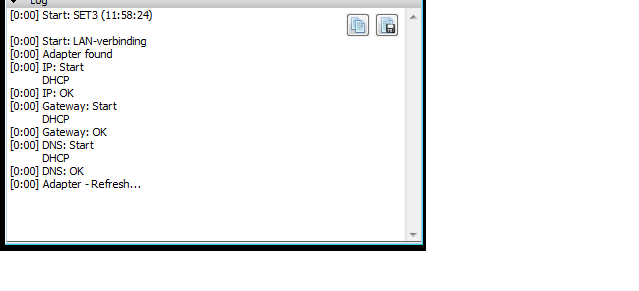
Offline
#2 2016-11-21 14:22
- NetSetMan Support
- Administrator
- Registered: 2005-08-06
- Posts: 1,913
Re: Stop at 'Adapter - Refreh
At this point NetSetMan tells Windows to reinitialize the network adapter, so all settings are updated correctly. This is basically the equivalent of manually disabling and enabling the adapter.
If the log stops here, then something went wrong during this process so that Windows didn't return any result. Are you able to manually disable and enable that network adapter in the Windows Network Connections dialog?
Is this a one-time problem or does it occur every time? If the problem is reproducible, we can send you further details how to analyze it.
Offline
#3 2016-11-21 14:40
- Hariac
- Member
- Registered: 2016-11-09
- Posts: 2
Re: Stop at 'Adapter - Refreh
The problem started a few months ago once and a while. But now it's almost every time.
But I noticed more network related problems so I've completely made new Windows installation.Problem solved.
Offline
#4 2016-11-21 14:58
- NetSetMan Support
- Administrator
- Registered: 2005-08-06
- Posts: 1,913
Re: Stop at 'Adapter - Refreh
Glad to hear that you've resolved the problem already.
If you ever run into network related problems again, we recommend manually installing the correct driver that can be downloaded from the manufacturer’s website. Windows tends to install drivers automatically, even if they're not the best choice but only compatible. As a result, one might end up with a network driver that does work for most but not all situations.
Offline
Pages: 1


