NetSetMan Support
You are not logged in.
- Topics: Active | Unanswered
Pages: 1
#1 2019-08-09 16:19
- BradenK
- Member
- Registered: 2019-08-09
- Posts: 4
Network switching popup
We are testing this software for our emergency services before purchasing for the new round of computers. When they leave the station and the network switches they get the popup message gets in the way and blocks the information they need.
Is there a way to hide the popup completely or make it not over lay over current programs? I can't find any settings for it...
Thank you in advance.
Offline
#2 2019-08-09 20:33
- NetSetMan Support
- Administrator
- Registered: 2005-08-06
- Posts: 1,911
Re: Network switching popup
What popup do you mean? Could you please show us a screenshot?
Offline
#3 2019-08-09 20:44
- BradenK
- Member
- Registered: 2019-08-09
- Posts: 4
Re: Network switching popup
The pop up that shows its auto switching networks ie from wifi to LAN port and back. It goes away after is done the switch but it covers the gos information they need when it does pop up.
Offline
#4 2019-08-12 09:49
- NetSetMan Support
- Administrator
- Registered: 2005-08-06
- Posts: 1,911
Re: Network switching popup
Please be understanding that this description is still quite vague. A screenshot would really help to avoid misunderstandings. There are multiple possibilities that could be described as a "popup message" when switching networks.
If you've configured AutoSwitch, this could either be the actual profile switching notification or the option "Disable WiFi when LAN connected, otherwise enable it". If you didn't, this could be a default Windows message that announces a changed connectivity. It could even be a popup from a third-party application.
As long as we don't know for sure, we can't provide a proper solution.
Please show us a screenshot, then we can describe the possibilities to remove it.
Offline
#5 2019-09-04 17:06
- BradenK
- Member
- Registered: 2019-08-09
- Posts: 4
Re: Network switching popup
This pop up blocks the screen while the fire fighters are trying to look at other instructions and gps directions to their destination. Can we possibly have it not display at all or if need be just display in the corner of the screen out of the way?
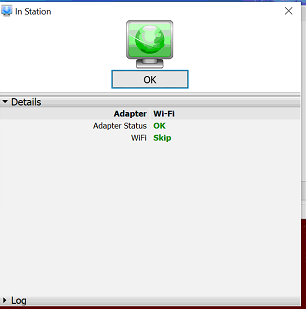
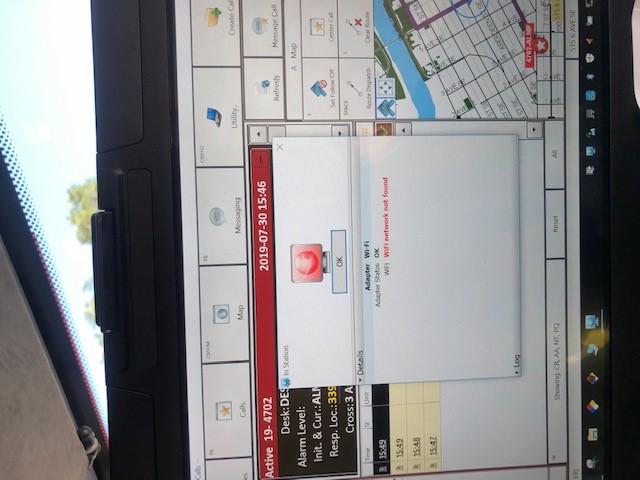
Last edited by BradenK (2019-09-04 17:08)
Offline
#6 2019-09-04 17:08
- BradenK
- Member
- Registered: 2019-08-09
- Posts: 4
Re: Network switching popup
That didn't work.... How do i upload a photo to the page here?
Offline
#7 2019-09-04 19:36
- NetSetMan Support
- Administrator
- Registered: 2005-08-06
- Posts: 1,911
Re: Network switching popup
After uploading an image, you can insert it whereever you want in your text. You just need to click the "Insert" button below the image preview. We have now inserted it for you.
OK, so you are talking about the normal Activation dialog.
If this profile is activated by AutoSwitch, then you can change this in the AutoSwitch dialog:
Instead of the default option "Show notification and activation dialog", choose one of the other two options. When you click in that option box, there will be a preview for the selected option.
This is also described in the help file:
https://www.netsetman.com/help?hf=en#hf_autoswitch
Offline
#8 2019-10-02 13:58
- jacfox
- Member
- Registered: 2019-10-02
- Posts: 1
Re: Network switching popup
Can you let me know what exactly needs to be set so that the "Normal Activation Dialog" does not show. WE have the "Activate Auto switch Program wide" checked as well as the "Activate Hidden in the background" and the same Adapter Wi-Fi banners that are pictured in Branden K's request above. If you would be able to show a screen shot of what we should do, I'd appreciate it. The Activation Dialog display overwhelms a critical part of the screen as our trucks are leaving the Stations.
Thanks for your help.
Offline
#9 2019-10-02 14:28
- NetSetMan Support
- Administrator
- Registered: 2005-08-06
- Posts: 1,911
Re: Network switching popup
In the AutoSwitch dialog, there are three different options for the activation visibility:
"Show notification and activation dialog"
"Show system notification"
"Activate hidden in background"
The first option shows this notification with the configured countdown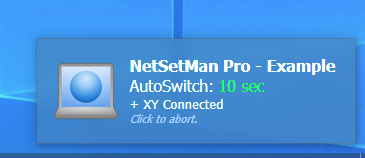
and then opens the Activation dialog that is visible in your screenshots. That's the same dialog that shows up, when you manually activate a profile.
The second option shows a system notification (in Win7 and earlier this was a balloon message in the lower right corner, in Win8/10 it's the common system notification in the lower right corner as well). This message is shown for the countdown, the activation and the result. But the activation dialog is not shown.
The third option doesn't show any notification, but only an animated system tray icon with a green or red screen icon as the result.
You want to set the second or third option.
Although you are describing, that you have configured "Activate Hidden in the background" it is hard for us to comprehend that that's the case, because we are unaware of any malfunction of this option.
Possible reasons:
Please notice that this is a per-profile configuration. So make sure it's configured correctly in the "In Station" profile that is shown in your screenshots.
What version are you using? Are you sure that this is the latest version 4.7.1? If there was a bug in an older version, we might be comparing different pieces of software here.
Offline
Pages: 1


